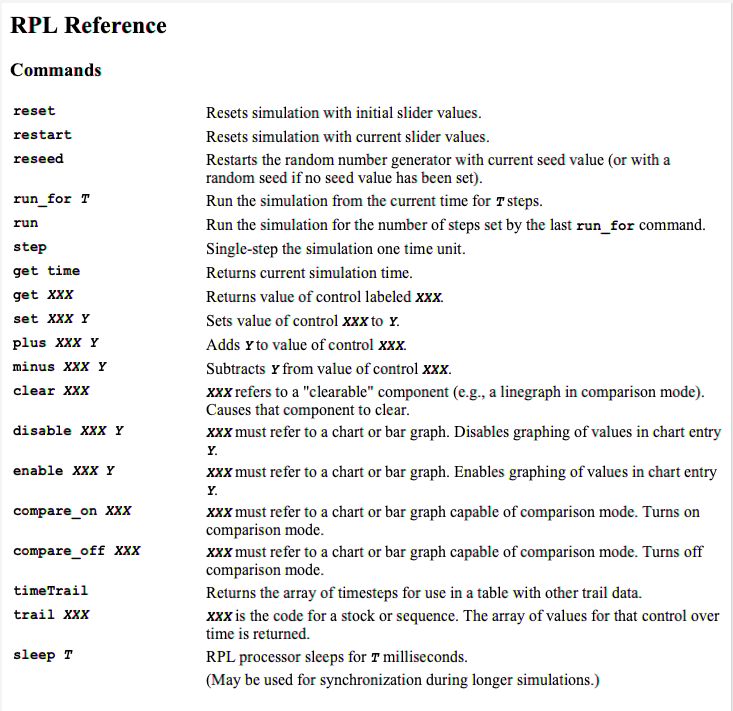Difference between revisions of "The Ramp API"
Jump to navigation
Jump to search
| Line 7: | Line 7: | ||
RPL is aimple bytecode with instructions for adjusting parameter values, controlling runs, and retrieving data. There are RPL instructions to perform virtually any task a user might perform directly by changing sliders, adjusting runtimes or saving data to CSV files. | RPL is aimple bytecode with instructions for adjusting parameter values, controlling runs, and retrieving data. There are RPL instructions to perform virtually any task a user might perform directly by changing sliders, adjusting runtimes or saving data to CSV files. | ||
[[File:RPLRef.png|Fig 2. RPL Reference]] | |||
Each instruction in RPL consists of an ''op code'' followed by 0 or more arguments. | |||
==Using Javascript== | ==Using Javascript== | ||
==R Integration== | ==R Integration== | ||
Revision as of 16:53, 17 February 2022
The Ramp API (Application Programming Interface) uses a simple language called RPL to manage and operate Ramp simulations and retrieve data for remote processing. It can be used in three ways: directly, through the RPL Scripting Portal (S On/Off button); indirectly through the Javascript RPL Portal (JS On/Off button); and remotely from other platforms such as the R Statistical language.
Using RPL
RPL is aimple bytecode with instructions for adjusting parameter values, controlling runs, and retrieving data. There are RPL instructions to perform virtually any task a user might perform directly by changing sliders, adjusting runtimes or saving data to CSV files.
Each instruction in RPL consists of an op code followed by 0 or more arguments.