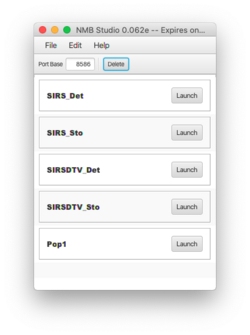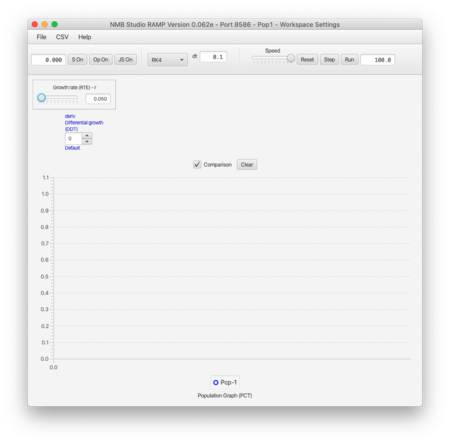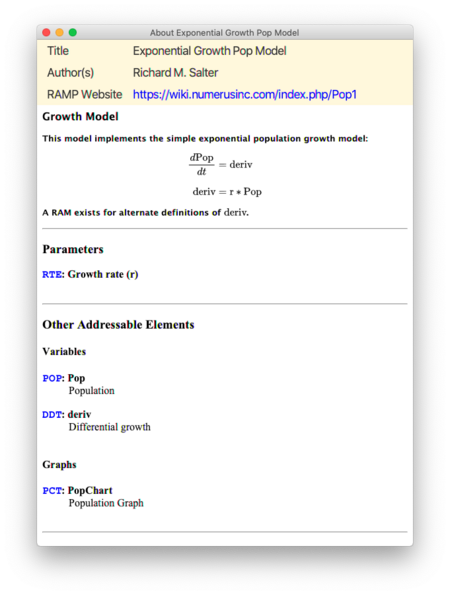Difference between revisions of "Pop1"
Jump to navigation
Jump to search
| Line 16: | Line 16: | ||
[[File:doc1.png|thumb|center|450px|Fig 3. Pop1 Documentation]] | [[File:doc1.png|thumb|center|450px|Fig 3. Pop1 Documentation]] | ||
The document provides a description of the model and its salient parameters, variables, etc.; use this to familiarize yourself with the model. If a link appears | |||
Revision as of 18:16, 20 February 2022
This very simple Ramp introduces the advanced features.
Obtaining Pop1
- Download the file Pop1.xml from here.
- Launch Numerus Studio and select the File | Open Ramp(s)...; navigate to the folder containing Pop.xml and select it.
- When you are done Pop1 should appear on the Numerus Studio dashboard. (Fig. 1)
"Discovering" Pop1
- Launch Pop1, resulting in the application shown here:
- Open Help | About This Ramp... to learn about the model and its structure, as shown here:
The document provides a description of the model and its salient parameters, variables, etc.; use this to familiarize yourself with the model. If a link appears