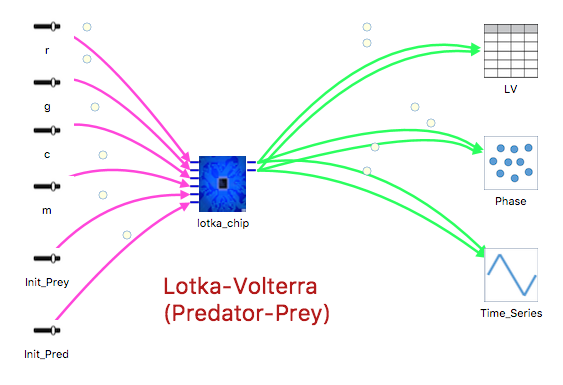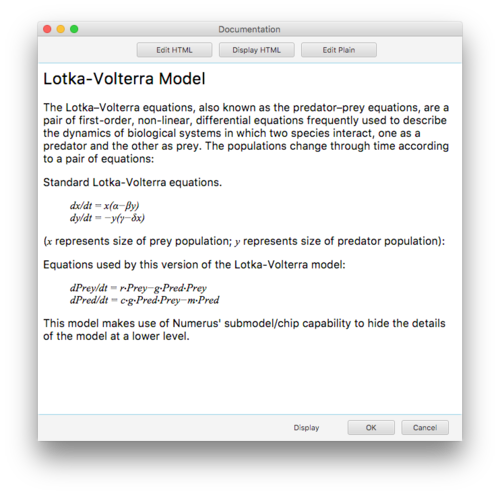Difference between revisions of "Documenting Your Model"
| Line 6: | Line 6: | ||
==Information Panel== | ==Information Panel== | ||
[[File:info.png|left]] | [[File:info.png|500xpx|left]] | ||
The Information Panel displays extended documentation using HTML text. It can be edited either using the provided HTML editor or as plain text. Opening the Information Panel using the '''About...''' button always presents the text in '''Display HTML''' mode. | The Information Panel displays extended documentation using HTML text. It can be edited either using the provided HTML editor or as plain text. Opening the Information Panel using the '''About...''' button always presents the text in '''Display HTML''' mode. | ||
Latest revision as of 16:13, 4 October 2018
You can document your model using Comments and Information Panels. Comments are dragged onto the Design Canvas from the Component list and may appear on the Runtime Canvas if so desired. The Information Panel is page of HTML text. It is opened either from the menu by using Tools | Documentation, or by clicking the About... button at the top of the left panel above the model name.
Comment
Comments contain text that appears on the Design Canvas and (optionally) on the Runtime Canvas. Text size, color and background color are set in the Properties pane.
Information Panel
The Information Panel displays extended documentation using HTML text. It can be edited either using the provided HTML editor or as plain text. Opening the Information Panel using the About... button always presents the text in Display HTML mode.