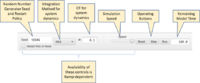Difference between revisions of "Ramp User Guide"
| Line 7: | Line 7: | ||
*Access to selected operator definitions used by the model, permitting user-defined alternatives to the model algorithm (RAMs). | *Access to selected operator definitions used by the model, permitting user-defined alternatives to the model algorithm (RAMs). | ||
Ramps are created using the '''Numerus Designer''', a new version of the Numerus Model Builder that uses a visual GUI-based design platform for specifying models in the system dynamics, spatial, agent-based, network and event-driven paradigms. The Numerus Designer presents a more compact and simpler approach to model-building than earlier versions by providing powerful components to implement simulation actions. An entirely Java-based runtime engine implements more efficient and less resource intensive operation. | Ramps are created using the '''Numerus Designer''', a new version of the Numerus Model Builder that uses a visual GUI-based design platform for specifying models in the system dynamics, spatial, agent-based, network and event-driven paradigms. The Numerus Designer presents a more compact and simpler approach to model-building than earlier versions by providing powerful components to implement simulation actions. An entirely Java-based runtime engine implements more efficient and less resource intensive operation than before. | ||
==The Ramp Application== | ==The Ramp Application== | ||
Revision as of 16:15, 16 February 2022
Ramp Platform Overview
The Numerus Ramp (Runtime Alterable Model Platform) is a well-documented packaged simulation program with added features for runtime control and operations. These include:
- An API language for managing runtime properties such as parameter values and run operations.
- An onboard Javascript interpreter extended to access the API, allowing the creation of scripts to control operation.
- A local server enabling remote control of the API. This permits full integration with the R statistical platform when using the nmbR library package, also available from Numerus.
- Access to selected operator definitions used by the model, permitting user-defined alternatives to the model algorithm (RAMs).
Ramps are created using the Numerus Designer, a new version of the Numerus Model Builder that uses a visual GUI-based design platform for specifying models in the system dynamics, spatial, agent-based, network and event-driven paradigms. The Numerus Designer presents a more compact and simpler approach to model-building than earlier versions by providing powerful components to implement simulation actions. An entirely Java-based runtime engine implements more efficient and less resource intensive operation than before.
The Ramp Application
Each Ramp implements a single model using a common GUI platform, as shown in Figs. 1 and 2. Here is a description of the features of that platform:
- Elapsed Model Time The current time in model time units.
- Parameter Sliders Use these to control input values. Values may be entered directly into the slider windows.
- RAM Controls Use these to control the use of RAMs (runtime alternative modules). Double-click to access the RAM page. See Using RAMs.
- Model Displays Graphs and other displays used by the particular Ramp.
- Remaining Model Time Remaining model time in the run.
The following may or may not be included depending on the Ramp.
- Random Number Generator Seed and Restart Policy The user may optionally include a seed value (an integer) for the random number generator (RNG). When the RNG is restarted it will produce the same sequence of random numbers. The RNG is restarted when a new seed is entered or when the Reset button is double-clicked. If the Restart RNG on Reset box is ticked, then the RNG is restarted each time the Ramp is reset. RNG restart is indicated by a flash of yellow in the Seed text field.
- Integration Method Used by system dynamics. Available methods are Runge-Kutta 4 (RK4) and Euler. There is also a Discrete method which is equivalent to Euler with DT = 1.
- DT Interval of numerical integration. Models not using system dynamics will set the Integration Method to Discrete, which in turn sets DT to 1.
- Simulation Speed Used to slow operation if needed.
- Operating Buttons These consist of:
- Reset Sets the clock to 0 and restores initial values.
- Step Performs a single simulation step, advancing the clock by DT.
- Run Initiates steps in sequence and toggles to Stop. Clicking the Stop button halts operation.
- Remaining Model Time This field is initially set to the length of the run and counts down as operation proceeds.