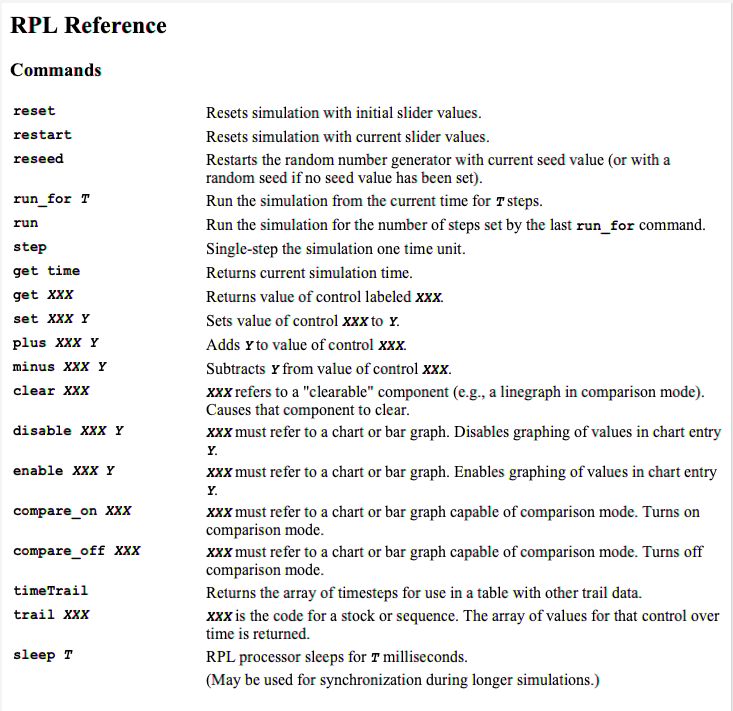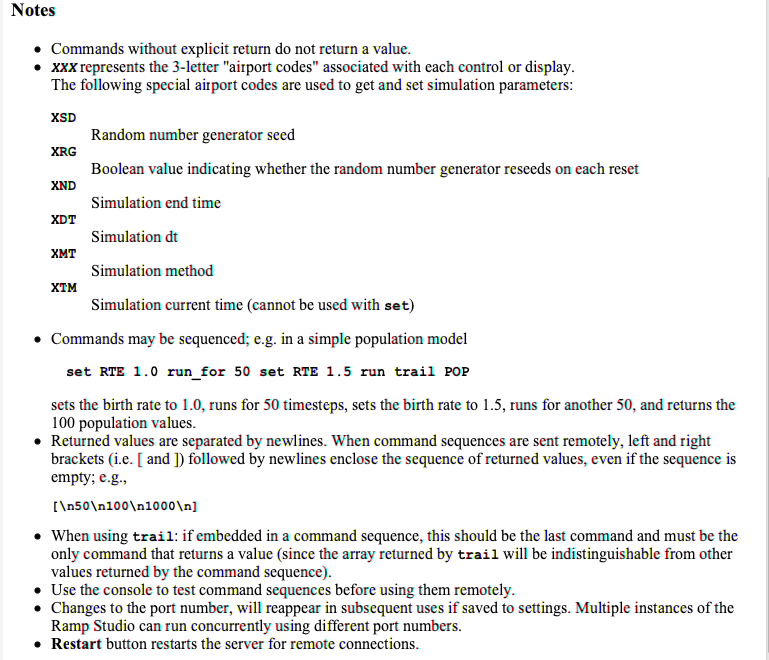Difference between revisions of "The Ramp API"
| Line 8: | Line 8: | ||
The RPL Reference sheet can be viewed using the '''Command Reference''' button on the RPL Scripting Portal. It is shown below in Fig 2. | The RPL Reference sheet can be viewed using the '''Command Reference''' button on the RPL Scripting Portal. It is shown below in Fig 2. | ||
[[File:RPLRef.png|Fig 2. RPL Reference]] | [[File:RPLRef.png|Fig 2. RPL Reference]] | ||
Each instruction in RPL consists of an ''op code'' followed by 0 or more arguments. | |||
Each instruction in RPL consists of an ''op code'' followed by 0 or more arguments. The ''XXX'' arguments refer to [[Ramp User Guide#"Airport" Codes|Airport Codes]], as described in the Ramp User Guide. Fig. 3 reproduces the Notes on the reference sheet. | |||
[[File:RPLRefNotes.png|Fig 3. RPL Reference Notes]] | |||
==Using Javascript== | ==Using Javascript== | ||
==R Integration== | ==R Integration== | ||
Revision as of 17:02, 17 February 2022
The Ramp API (Application Programming Interface) uses a simple language called RPL to manage and operate Ramp simulations and retrieve data for remote processing. It can be used in three ways: directly, through the RPL Scripting Portal (S On/Off button); indirectly through the Javascript RPL Portal (JS On/Off button); and remotely from other platforms such as the R Statistical language.
Using RPL
RPL is aimple bytecode with instructions for adjusting parameter values, controlling runs, and retrieving data. There are RPL instructions to perform virtually any task a user might perform directly by changing sliders, adjusting runtimes or saving data to CSV files.
The RPL Reference sheet can be viewed using the Command Reference button on the RPL Scripting Portal. It is shown below in Fig 2.
Each instruction in RPL consists of an op code followed by 0 or more arguments. The XXX arguments refer to Airport Codes, as described in the Ramp User Guide. Fig. 3 reproduces the Notes on the reference sheet.