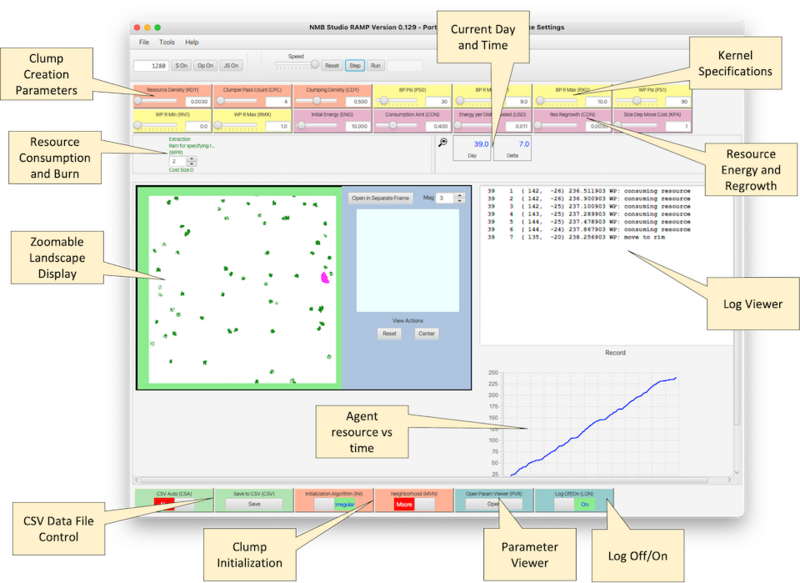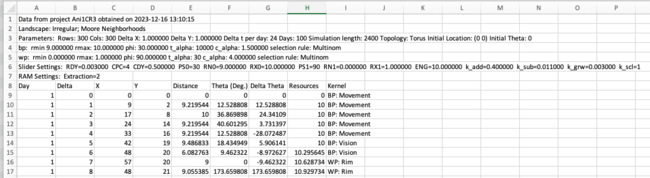Difference between revisions of "Animover 1"
| Line 10: | Line 10: | ||
==Using the Ramp== | ==Using the Ramp== | ||
[[File: | [[File:console1.png|800px|thumb|Animover 1 Console]] | ||
===Parameter Sliders=== | ===Parameter Sliders=== | ||
Sliders belong to one of three groups, determined by their color. | Sliders belong to one of three groups, determined by their color. | ||
Revision as of 18:39, 16 December 2023
Download Ramp
Click here for a publication describing this Ramp
About Animover 1
Animover 1 is the first in a series of models simulating animal movement over a territory containing resources. In Animover 1 a single agent is foraging over the landscape with the ability to detect and consume a single resource. This resource is depleted by the agent's movement, which will cease if the agent's resource level ever reaches 0. The resource appears in clumps randomly across the landscape.
Movement is governed by a Kernel data structure, which selects the next location of the agent from a set of candidates based on a number of criteria. Kernels draw from an initial pool of potential next locations defined by the blue annulus shown in the figure. Each Kernel type specifies parameters rmin, rmax θ, π and ψ.
Two Kernel types are employed, depending on the agent's current circumstances: Between Patches (BP) and Within Patches (WP). Generally, an agent using the BP Kernel will try to find a site within a resource clump of maximal utility. When using a WP Kernel, the agent will tend to move within the clump as long as the clump's resource level is above a threshold, and the length of the stay is not too great.
Using the Ramp
Parameter Sliders
Sliders belong to one of three groups, determined by their color.
- Clump Creation (orange)
- Resource clumps are laid down randomly over multiple passes when the simulation is reset. These parameters determine the number of passes and control the density of resources within clumps, and clumps throughout the landscape.
- Kernel Specifications (yellow)
- Determines the min and max radii and the angles associated with the BP and WP Kernels.
- Resource Energy and Regrowth (purple)
- Determines the agent's initial energy, its consumption and expended energy per time unit, and the resource growth rate. All of these are used by the equations used in the resource consumption and burn ram.
Buttons
- CSV Data File Control (green)
- A CSV file can be downloaded after each run. The top of one such file is shown here. The file's header includes all of the parameter settingss. Each line shows date and time, location, distance traveled, current angle and change in angle for the last move. Also, current resource level and kernel used by the agent are included.
- The CSV button saves the current run in a file uniquely identified with the run. Alternatively, selecting CSV Auto causes the previous run to be saved on reset.
- Clump initialization (orange)
- Initialization Algorithm selects either a random irregular or regular shape. When a regular shape is selected, Neighborhood determines whether a Moore or Von Neumann neighborhood is used.
- Parameter Viewer
- Opens the Parameter Viewer (discussed below)
- Log Off/On
- Disables/enables the Log Viewer