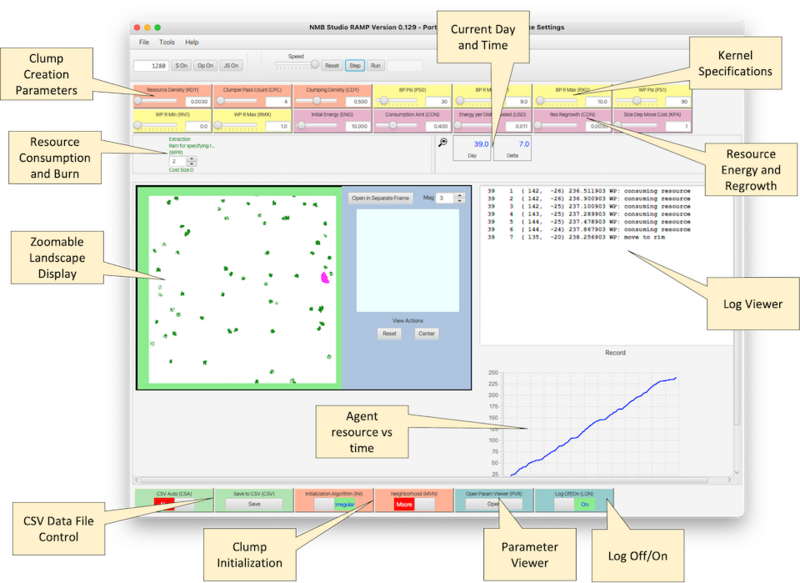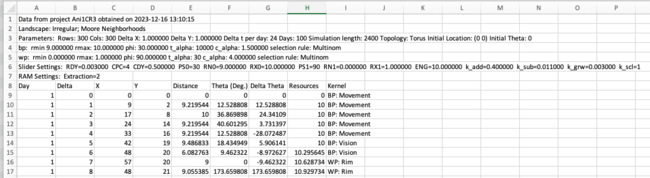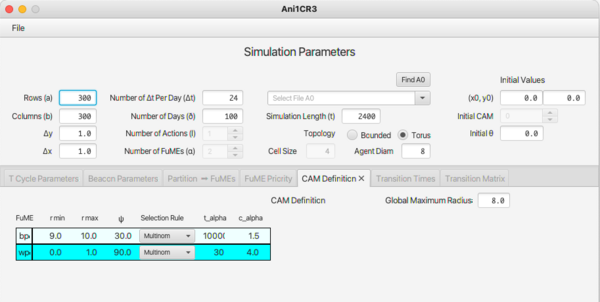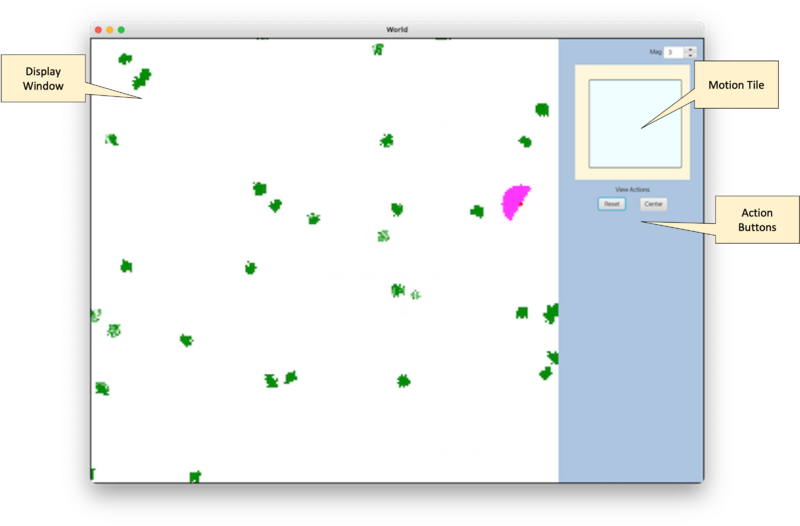Difference between revisions of "Animover 1"
| Line 137: | Line 137: | ||
===Next Kernel Selection=== | ===Next Kernel Selection=== | ||
#First, | Following each selection of the next location target, a computation is carried out to determine the kernel to be used in the next cycle. | ||
#First, a stochastic aging computation is performed: the current kernel is potentially continued with probability ''p'' = ''e<sup>-4*Δt - t_alpha</sup> / (1 + e<sup>-4*Δt - t_alpha</sup>)'', where ''Δt'' represents the time spend in the current kernel, and ''t_alpha'' is specified for each kernel on the [[#Parameter Page|Parameter Page]]. | |||
#If the aging computation determines that the current kernel should continue to be used, a resource computation similar to those used for the ''BP'' and ''WP'' kernels is carried out. The resource total ''tot'' for Moore neighborhood of the current location is computed. If the current kernel is ''BP'' and ''tot > c_alpha'', or the current kernel is ''WP'' and ''tot < c_alpha'', then a switch to the other kernel takes place despite the results of the aging computation. | |||
#If the aging computation indicates that the kernel should switch, then the switch takes place. | |||
Revision as of 21:02, 18 December 2023
Download Ramp
Click here for a publication describing this Ramp in detail.
About Animover 1
Animover 1 is the first in a series of models simulating animal movement over a territory containing resources. In Animover 1 a single agent is foraging over the landscape with the ability to detect and consume a single resource. This resource is depleted by the agent's movement, which will cease if the agent's resource level ever reaches 0. The resource appears in clumps randomly across the landscape.
Movement is governed by a kernel data structure, which selects a set of acceptable target locations for the agent from a set of candidates, based on a number of criteria. The kernel then uses a selection algorithm [1] to determine the actual target. Kernels draw from an initial pool of potential next locations. Two kernel types are employed, depending on the agent's current circumstances: Between Patches (BP) and Within Patches (WP). Generally, an agent using the BP kernel will try to find a site within a resource clump of maximal utility. When using a WP kernel, the agent will tend to move within the clump as long as the clump's resource level is above a threshold, and the length of the stay is not too great.
The simulation starts with the agent in an initial location, with an initial trajectory θ and an initial kernel. The current kernel selects the next location and the next kernel. Because selecting the next location may require more than one simulation clock tick, a separate model clock is maintained which advances only when the agent actually moves.
Displays show the landscape and animate the agent's movement over time. Kernel selection behavior is also displayed. Data corresponding to the agent's journey is shown in a visual log and collected in CSV file.
Ramp Controls
Parameter Sliders
Sliders belong to one of three groups, determined by their color.
- Clump Creation (orange)
- Resource clumps are laid down randomly over multiple passes when the simulation is reset. These parameters determine the number of passes and control the density of resources within clumps, and clumps throughout the landscape.
- Kernel Specifications (yellow)
- Determines the min and max radii and the angles associated with the BP and WP Kernels.
- Resource Energy and Regrowth (purple)
- Determines the agent's initial energy, its consumption and expended energy per time unit, and the resource growth rate. All of these are used by the equations used in the resource consumption and burn ram.
Buttons
- CSV Data File Control (green)
- A CSV file can be downloaded after each run. The top of one such file is shown here. The file's header includes all of the parameter settingss. Each line shows date and time, location, distance traveled, current angle and change in angle for the last move. Also, current resource level and kernel used by the agent are included.
- The CSV button saves the current run in a file uniquely identified with the run. Alternatively, selecting CSV Auto causes the previous run to be saved on reset.
- Clump Initialization (orange)
- Initialization Algorithm selects either a random irregular or regular shape. When a regular shape is selected, Neighborhood determines whether a Moore or Von Neumann neighborhood is used.
- Parameter Viewer
- Opens the Parameter Viewer (discussed below)
- Log Off/On
- Disables/enables the Log Viewer
Displays
- Zoomable Landscape Display
- Animates the movement of the agent, showing the kernel used at each step. Also shows resource regrowth.
- This display is zoomable, as described below, and can be opened in a separate frame and enlarged.
- Log Viewer
- Shows the moves made on the current day. Includes day and time, agent resource level, and kernel action.
- Agent Resource vs Time
- Graph showing the agent's resource level over time.
Parameter Page
- Clicking the Parameter Viewer button opens a page of parameters, some of which are not present in the sliders and others which initialize the sliders. This page is part of a larger parameter set that will be deployed in later versions of the Animover.
- Rows, Columns, Δx, Δy
- Specify the geometry of the landscape and the unit of ground distance.
- Number of Δt Per Day, Number of Days, Topology, Agent Diameter, Initial Values, Initial θ
- The first 3 specify the run parameters. The display is centered at (0,0).
- Simulation Length is computed.
- Agent Diameter is for display purposes.
- For the current release Topology is limited to Torus.
- Initial Values and θ specify the initial location and direction of the agent.
- CAM Definition
- r min, r max, and ψ are used to initialize the corresponding sliders. t_alpha and c_alpha are used in the computation that determines the next location. The Selection Rule specifies the rule used in the final selection of next location. These are described further below.
Zoomable Viewer
The Zoomable Viewer (shown in its separate frame mode) enables the user to observe specific areas of the landscape or the landscape in its entirety. It responds to both zooming and movement gestures when the Display Window has the focus. Zooming is controlled by the mouse scroll control. To move the landscape drag in the Display Window using the right mouse button; alternatively drag the Motion Tile to locate the landscape in the desired position. The Action Buttons are used to reset and center the Display Window to its original location and zoom level.
Clicking the close button on the frame returns the viewer to the main display.
Kernel Definitions and Rules
As described above, a kernel is assigned to the agent for the purpose of controlling its movement. The kernel's responsibility is threefold:
- Determine an initial pool of candidates on the landscape for the next location;
- Create a non-empty subset of potential targets from that pool based on set of criteria specific to the kernel type.
- Once a target destination is selected, determine the next kernel.
The initial pool is defined for each kernel type by the blue annulus shown in the figure. It uses the parameters rmin, rmax and ψ, specified on the Parameter Page and by sliders (with θ representing the agent's current trajectory), to define a global prototype for that kernel type.
Kernels are specified as a sequence of phases, ρi, each of which may substitute values of rmin, rmax and ψ, whose values may depend on the global prototype, to specify its candidate pool ; i.e.,
- Ktype = [ρ0(r0,min, r0,max, ψ0), ρ1(r1,min, r1,max, ψ1), ...]
Each phase attempts to create a non-empty set of potential targets, but a phase may fail. Phases are tried in sequence until one succeeds. Since the kernel is expected to succeed at making a selection, the last phase in each kernel must be guaranteed to succeed.
BP Kernel Description
The BP kernel consists of 2 phases, Vision and Movement. The Vision phase searches for a resource clump and the Movement phase is deployed when no clump is found. If a clump is found, it must pass a resource level test detailed below in order to be acceptable.
- Vision
- Computes a candidate pool with rmin = 0 and ψ = π /2 (rmax is the same as in the global prototype. If the candidate pool fails to intersect a resource clump, proceed to Movement.
- Determine cmax, a cell with maximal resource value within the intersection.
- Sum the resources in cmax plus the resources in the Moore neighborhood of cmax.
- If this sum exceeds the c_alpha parameter (from the Parameter Page), then the intersection is accepted and a multinomial choice based on resource level is used to select the target.
- Otherwise proceed to Movement.
- Movement
- Randomly select any cell in the global prototype.
WP Kernel Description
The WP kernel consists of 3 phases, Consuming, Seeking and Rim. The Consuming phase uses a small candidate pool and continues foraging within a clump. The Seeking phase is uses a disk for its candidate pool to expand the foraging range. The Rim phase uses a thin, distant region to jump out of the resource patch.
- Consuming
- Computes a candidate pool with a global prototype in which rmin = 0, rmax is small, and ψ = π / 4
- Succeeds if the intersection with the current clump passes the same resource test as described above with the BP kernel; otherwise move to the Seeking phase.
- If successful, choose the target using the multinomial selection process described above.
- Seeking
- Computes a candidate pool with rmin = 0, rmax is the same as that used for BP, and ψ = π.
- Repeat the resource test. If it fails, move to the Rim phase.
- If successful, choose the target using the multinomial selection process described above.
- Rim
- Computes a candidate pool with rmin = rmax - 1 and ψ = π.
- Randomly select a target from this pool.
Next Kernel Selection
Following each selection of the next location target, a computation is carried out to determine the kernel to be used in the next cycle.
- First, a stochastic aging computation is performed: the current kernel is potentially continued with probability p = e-4*Δt - t_alpha / (1 + e-4*Δt - t_alpha), where Δt represents the time spend in the current kernel, and t_alpha is specified for each kernel on the Parameter Page.
- If the aging computation determines that the current kernel should continue to be used, a resource computation similar to those used for the BP and WP kernels is carried out. The resource total tot for Moore neighborhood of the current location is computed. If the current kernel is BP and tot > c_alpha, or the current kernel is WP and tot < c_alpha, then a switch to the other kernel takes place despite the results of the aging computation.
- If the aging computation indicates that the kernel should switch, then the switch takes place.
- ↑ Animover 1 uses multinomial selection based on fitness criteria described later.