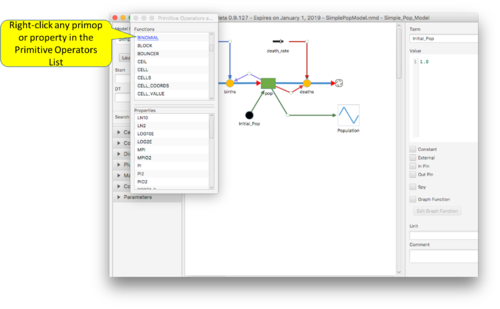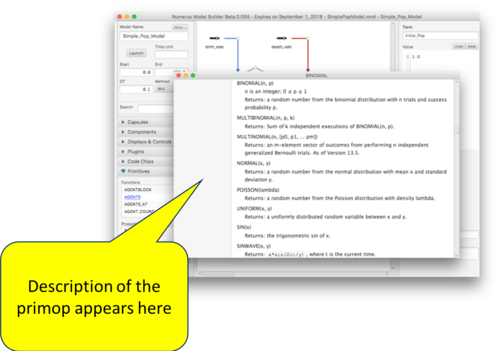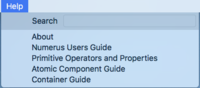Difference between revisions of "How To Get Help While Using Numerus"
Jump to navigation
Jump to search
| Line 1: | Line 1: | ||
This Numerus Wiki contains a Users Guide that provides documentation for all aspect os the Numerus Model Builder. The Numerus application contains shortcuts to the items documented in the Wiki. Here is how to use the shortcuts while building your model. | This Numerus Wiki contains a Users Guide that provides documentation for all aspect os the Numerus Model Builder. The Numerus application contains shortcuts to the items documented in the Wiki. Here is how to use the shortcuts while building your model. | ||
==Visit the Wiki== | |||
Quick access to useful chapters of the Wiki can be found in the Help menu. | |||
[[file:helpmenu.png|200px|Access to Wiki pages]] | |||
==Contextual Help== | |||
Click on the '''?''' in the left panel above the Model Name, then click on any component to view that component's description in the Wiki. | |||
[[File:about.png|200px|About Button]] | |||
==Component Descriptions== | |||
Right-click the component type at the top of the component's Property Pane. This will open a view with its description in the Wiki. | |||
[[file:compdoc.png|500px|Right-click the component type]] | [[file:compdoc.png|500px|Right-click the component type]] | ||
[[file:compdoc1.png|500px|Wiki description appears]] | [[file:compdoc1.png|500px|Wiki description appears]] | ||
==Primitive Operators (Primops) and Properties== | |||
Open the Primitives Tab and find the primop or property in the list. Right-click on the item. This will open a view with its description in the Wiki. | |||
[[file:primdoc.png|500px|Right-click the primop or property]] | [[file:primdoc.png|500px|Right-click the primop or property]] | ||
[[file:primdoc1.png|500px|Wiki description appears]] | [[file:primdoc1.png|500px|Wiki description appears]] | ||
Revision as of 16:26, 4 October 2018
This Numerus Wiki contains a Users Guide that provides documentation for all aspect os the Numerus Model Builder. The Numerus application contains shortcuts to the items documented in the Wiki. Here is how to use the shortcuts while building your model.
Visit the Wiki
Quick access to useful chapters of the Wiki can be found in the Help menu.
Contextual Help
Click on the ? in the left panel above the Model Name, then click on any component to view that component's description in the Wiki.

Component Descriptions
Right-click the component type at the top of the component's Property Pane. This will open a view with its description in the Wiki.
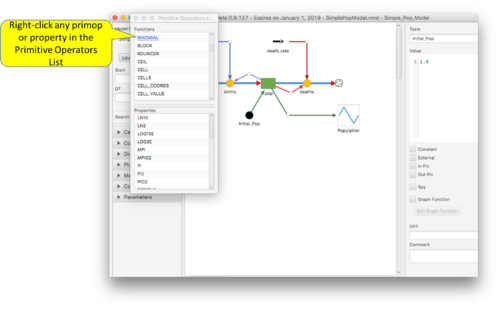
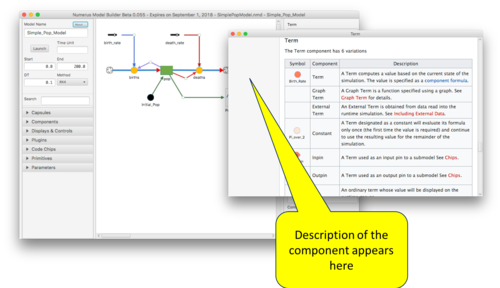
Primitive Operators (Primops) and Properties
Open the Primitives Tab and find the primop or property in the list. Right-click on the item. This will open a view with its description in the Wiki.