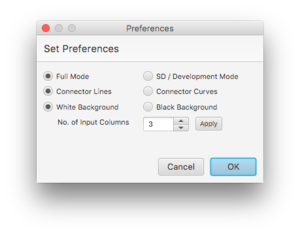Difference between revisions of "Preferences"
Jump to navigation
Jump to search
| Line 5: | Line 5: | ||
:;Full Mode / SD/Development Mode: Full Mode opens the runtime interface in a separate frame and provides access to the analytical tools. SD Mode creates a separate pane in the design frame for the runtime interface and also provides access to debugging and other development tools. It is possible to construct a model in SD Mode and then switch to Full Mode for final deployment. | :;Full Mode / SD/Development Mode: Full Mode opens the runtime interface in a separate frame and provides access to the analytical tools. SD Mode creates a separate pane in the design frame for the runtime interface and also provides access to debugging and other development tools. It is possible to construct a model in SD Mode and then switch to Full Mode for final deployment. | ||
:;Connector Lines/Curves: Connector Lines are straight line connectors with the option of adding inflection points, or "beads". Connector Curves are quadratic curves with a single control point. A model built using a particular connector choice retains that choice. If the curve choice of a particular model is contrary to the current preference selection, the user is given the option of either changing the preference or the current model curve. | :;Connector Lines / Curves: Connector Lines are straight line connectors with the option of adding inflection points, or "beads". Connector Curves are quadratic curves with a single control point. A model built using a particular connector choice retains that choice. If the curve choice of a particular model is contrary to the current preference selection, the user is given the option of either changing the preference or the current model curve. | ||
:;White/Black Background: Choice of skin for the design and runtime panes. | :;White / Black Background: Choice of skin for the design and runtime panes. | ||
:;Number of Input Columns: Determines the width of the input section of the Runtime Frame. Default is 3. | :;Number of Input Columns: Determines the width of the input section of the Runtime Frame. Default is 3. | ||
<br clear="all"> | <br clear="all"> | ||
Latest revision as of 18:40, 29 January 2018
User preferences can be set using the File | Preferences menu option. A popup window will provide four preference options: Full Mode versus SD / Development Mode, Connector Lines versus Connector Curves, White Background versus Black Background, and Number of Input Columns.
User preferences are stored on a per user rather than per project basis. Preference values persist until they are changed. Only the choice for curve type is intrinsic to a particular model. The other preferences may be changed at any time.
- Full Mode / SD/Development Mode
- Full Mode opens the runtime interface in a separate frame and provides access to the analytical tools. SD Mode creates a separate pane in the design frame for the runtime interface and also provides access to debugging and other development tools. It is possible to construct a model in SD Mode and then switch to Full Mode for final deployment.
- Connector Lines / Curves
- Connector Lines are straight line connectors with the option of adding inflection points, or "beads". Connector Curves are quadratic curves with a single control point. A model built using a particular connector choice retains that choice. If the curve choice of a particular model is contrary to the current preference selection, the user is given the option of either changing the preference or the current model curve.
- White / Black Background
- Choice of skin for the design and runtime panes.
- Number of Input Columns
- Determines the width of the input section of the Runtime Frame. Default is 3.