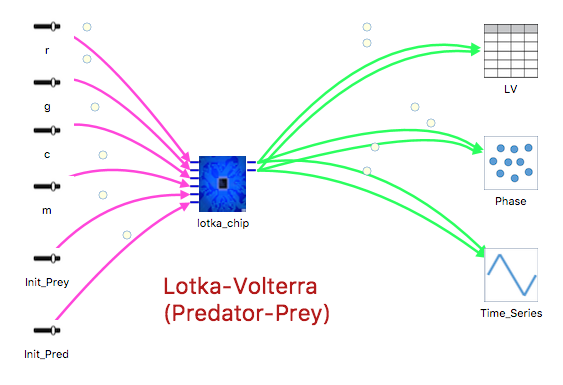Documenting Your Model
Jump to navigation
Jump to search
You can document your model using Comments and Information Panels. Comments are dragged onto the Design Canvas from the Component list and may appear on the Runtime Canvas if so desired. The Information Panel is page of HTML text. It is opened either from the menu by using Tools | Documentation, or by clicking the About... button at the top of the left panel above the model name.