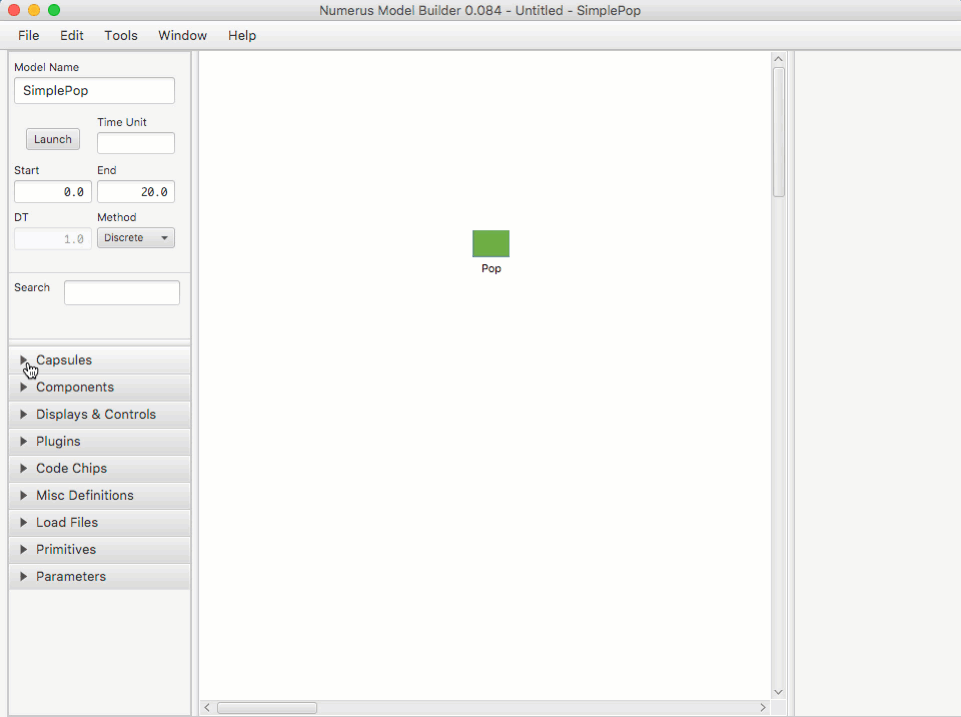Modeling Actions
Jump to navigation
Jump to search
This section summarizes all of the commands and gestures used to build a model in the Design Frame.
Add a Component, Display or Control
- Open the Components (or Displays & Controls) design tab.
- Select the component by pressing on the mouse.
- Drag the component to the Model Canvas.
- Name the component (or hit return; you can rename it later).