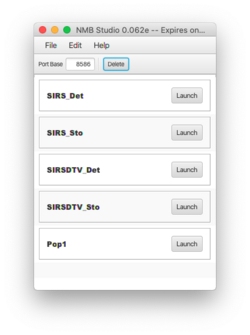Pop1
Revision as of 23:05, 19 February 2022 by Rsalter (talk | contribs) (Created page with "This very simple Ramp introduces the advanced features. ==Obtaining Pop1== thumb|250px|Fig 1. Studio after installing Pop1 # Download the file '''Pop1.xm...")
This very simple Ramp introduces the advanced features.
Obtaining Pop1
- Download the file Pop1.xml from here.
- Launch Numerus Studio and select the File | Open Ramp(s)...; navigate to the folder containing Pop.xml and select it.
- When you are done Pop1 should appear on the Numerus Studio dashboard. (Fig. 1)